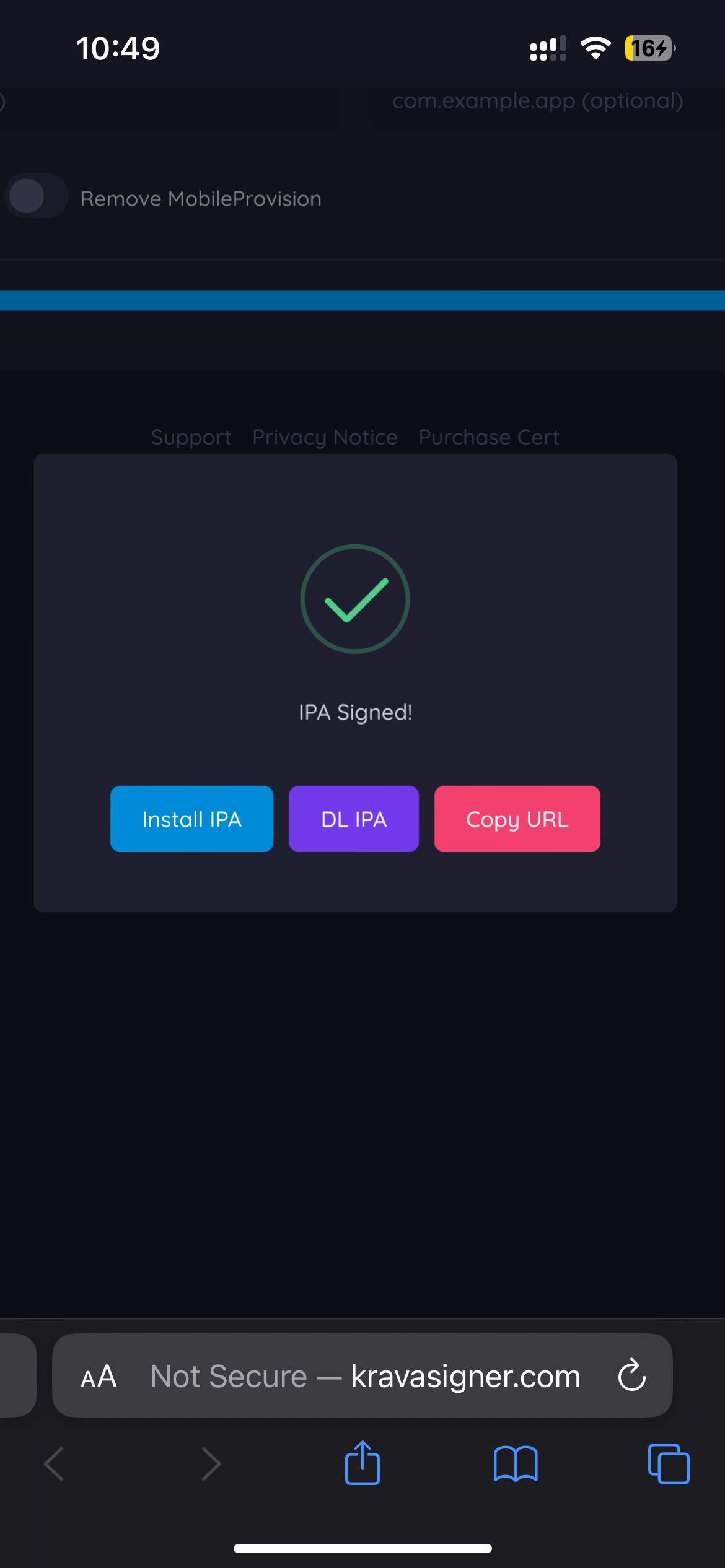Web Signers Guide
Web signers provide an alternative method for signing iOS apps, allowing you to complete the entire process directly from your web browser without requiring any local software installation.
Available Web Signers
Using IPASign
Getting Started
When you open the IPASign website, you will be greeted by this page:
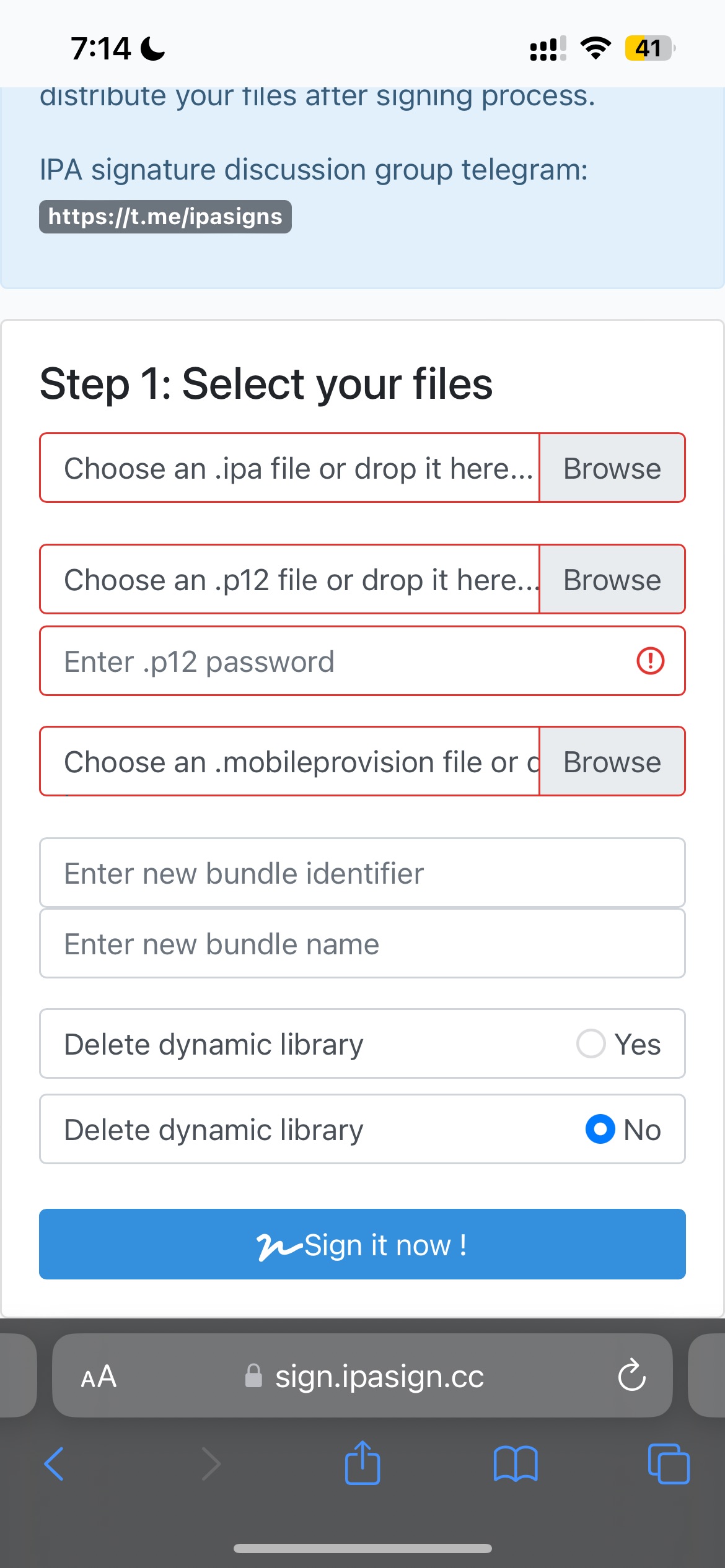
Signing Process
Import your files:
- IPA file
- .p12 certificate
- .mobileprovision file
- Enter your .p12 certificate password
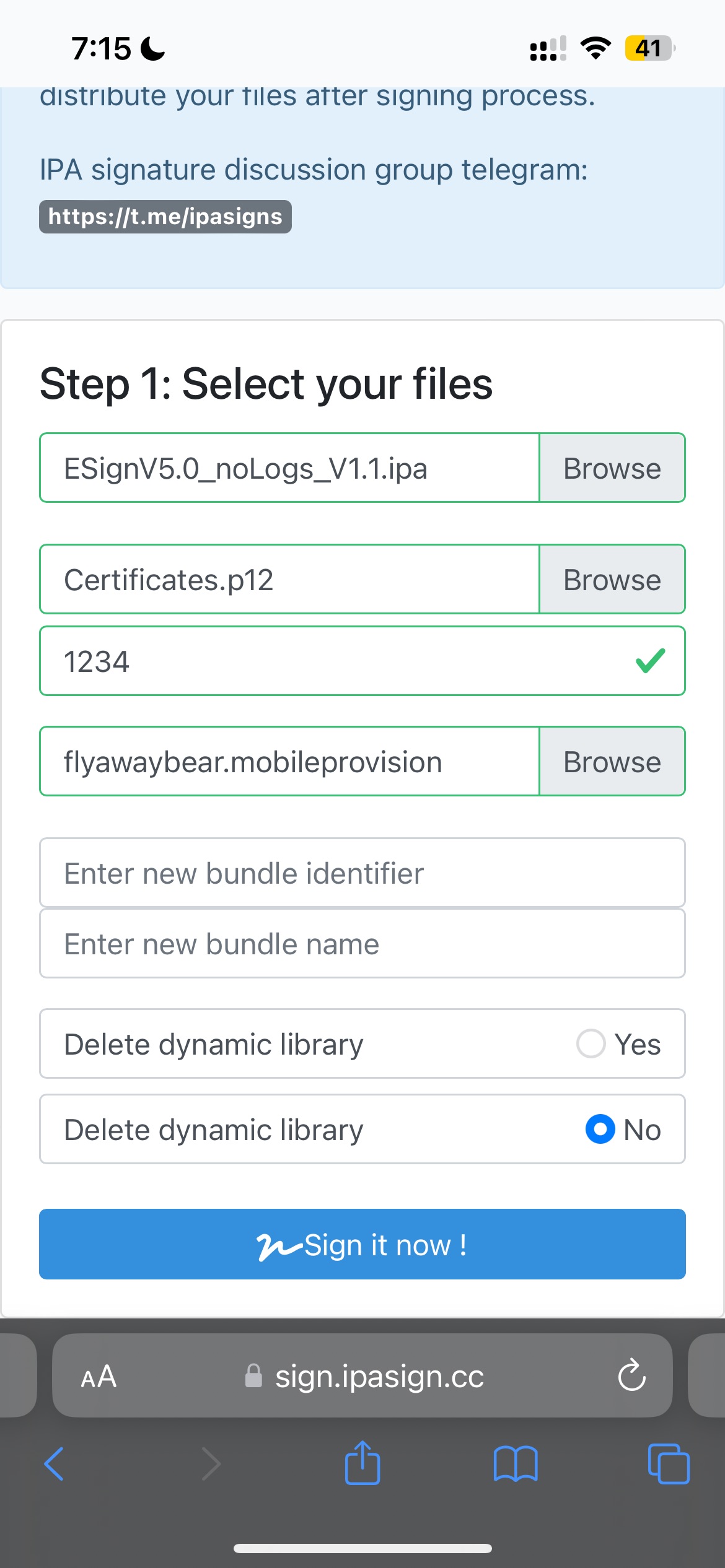
Click Sign it Now!
Wait for the signing process to complete:
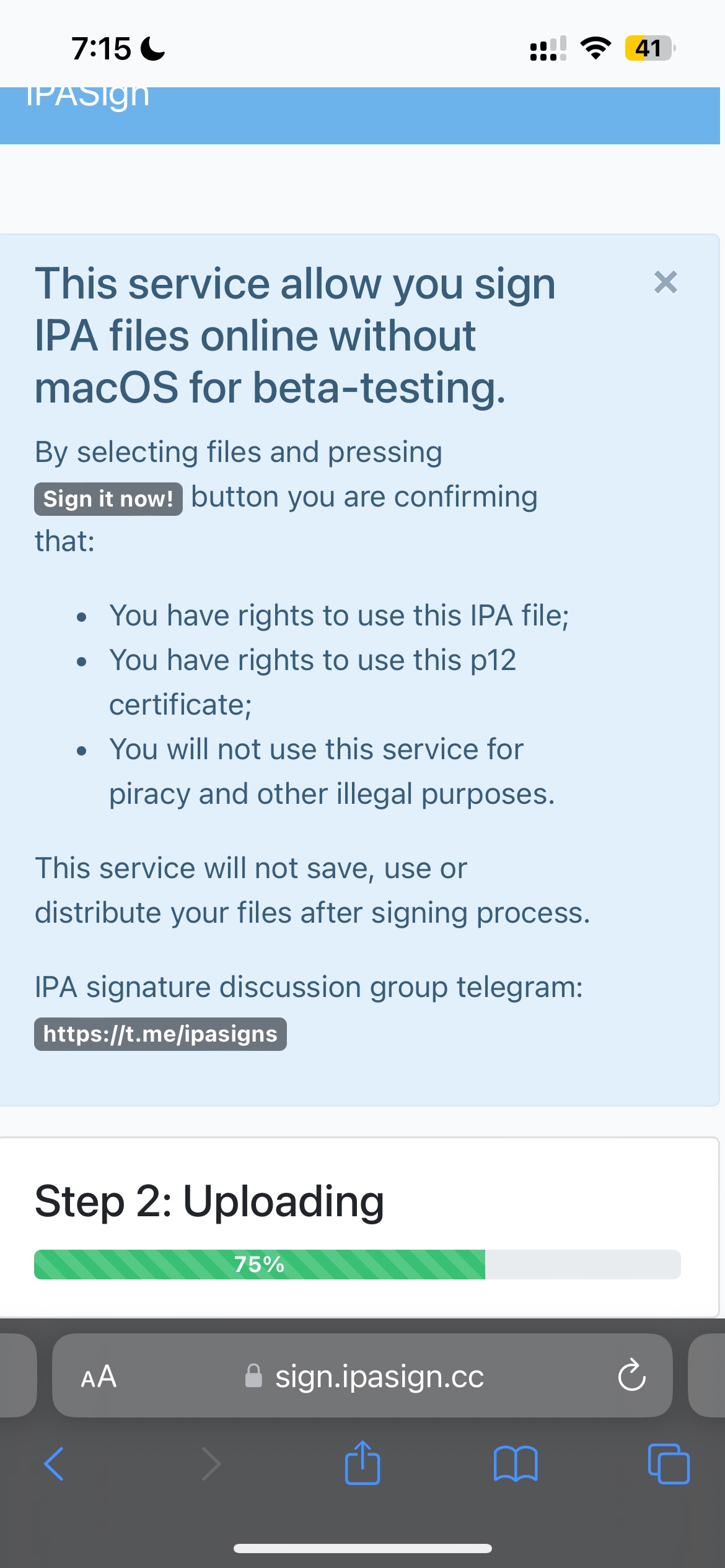
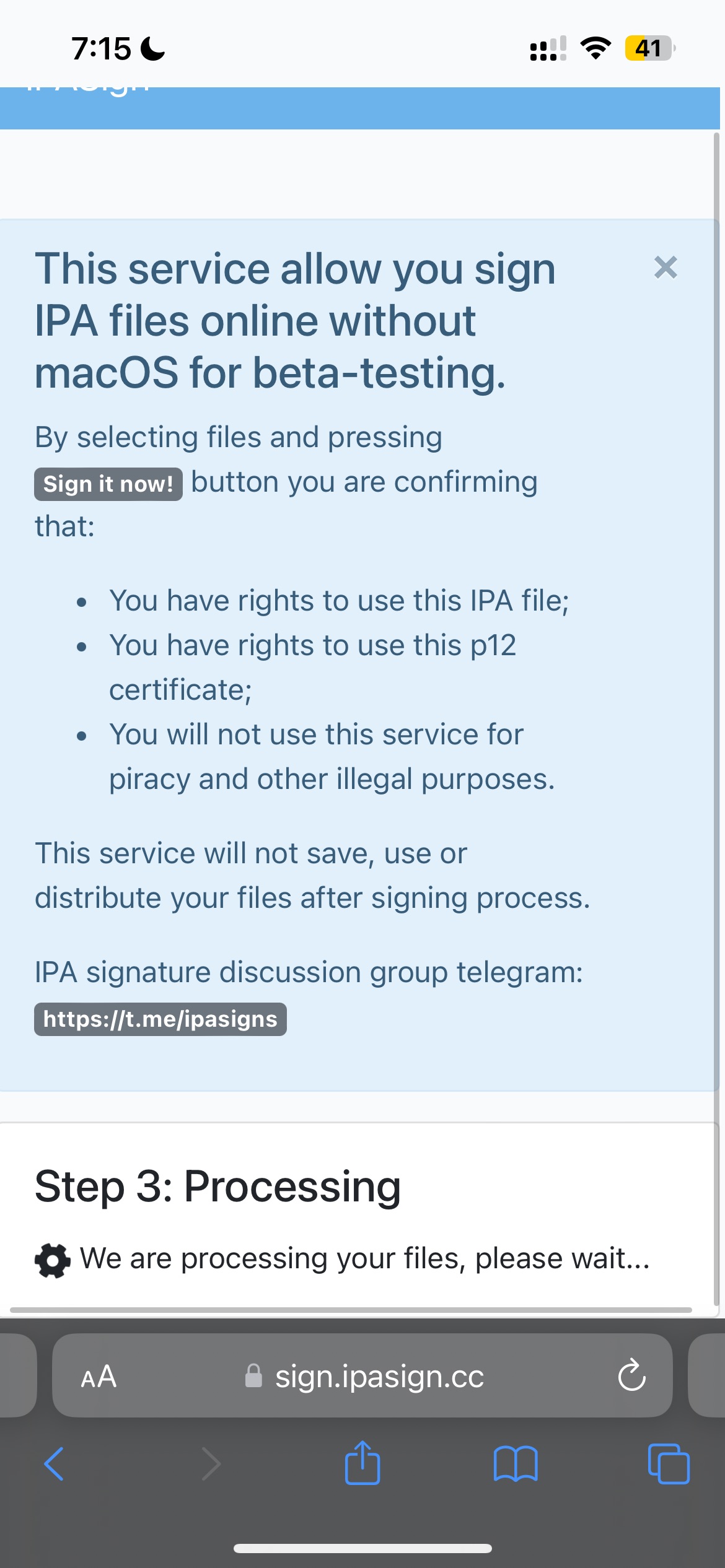
Installation
On the Install Application page, click the provided link
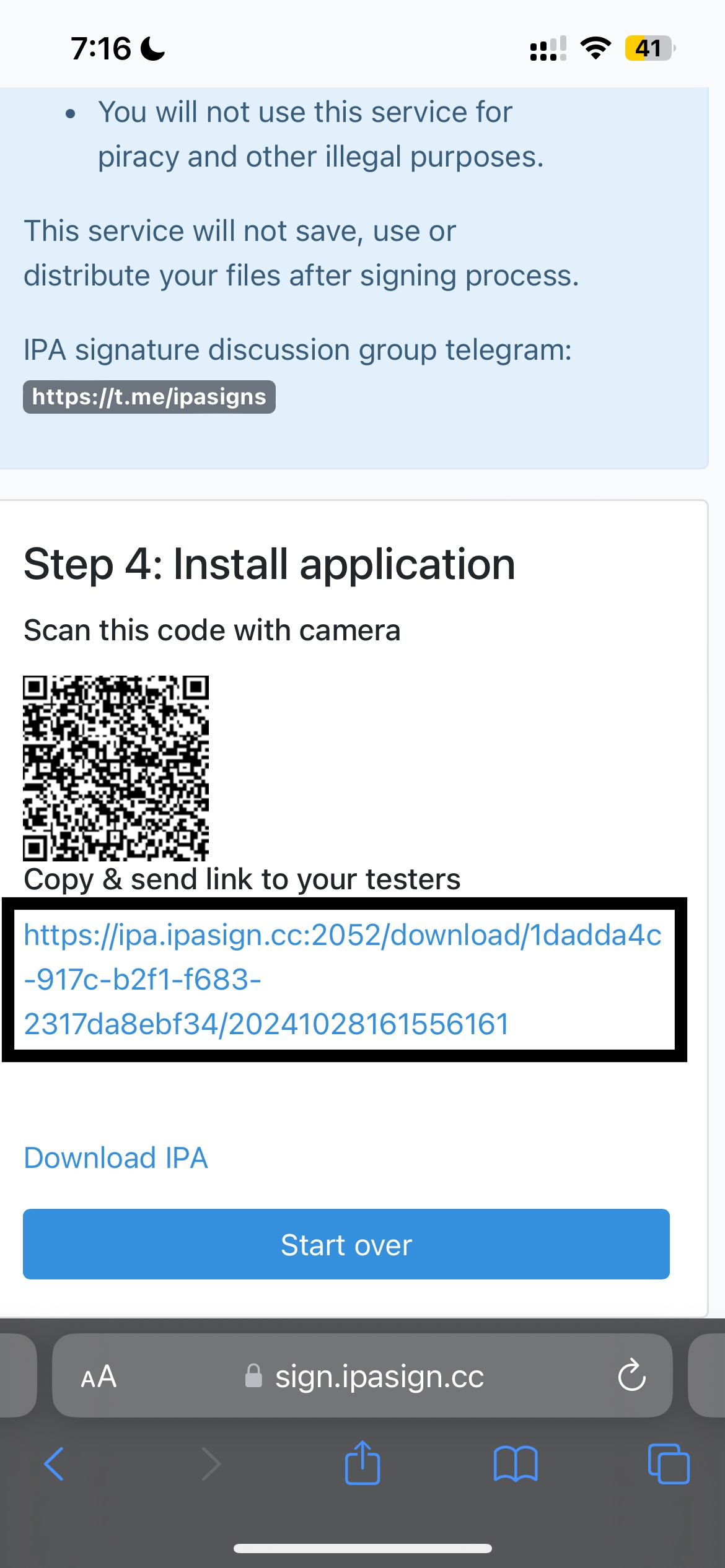
Press the Install button and confirm the installation
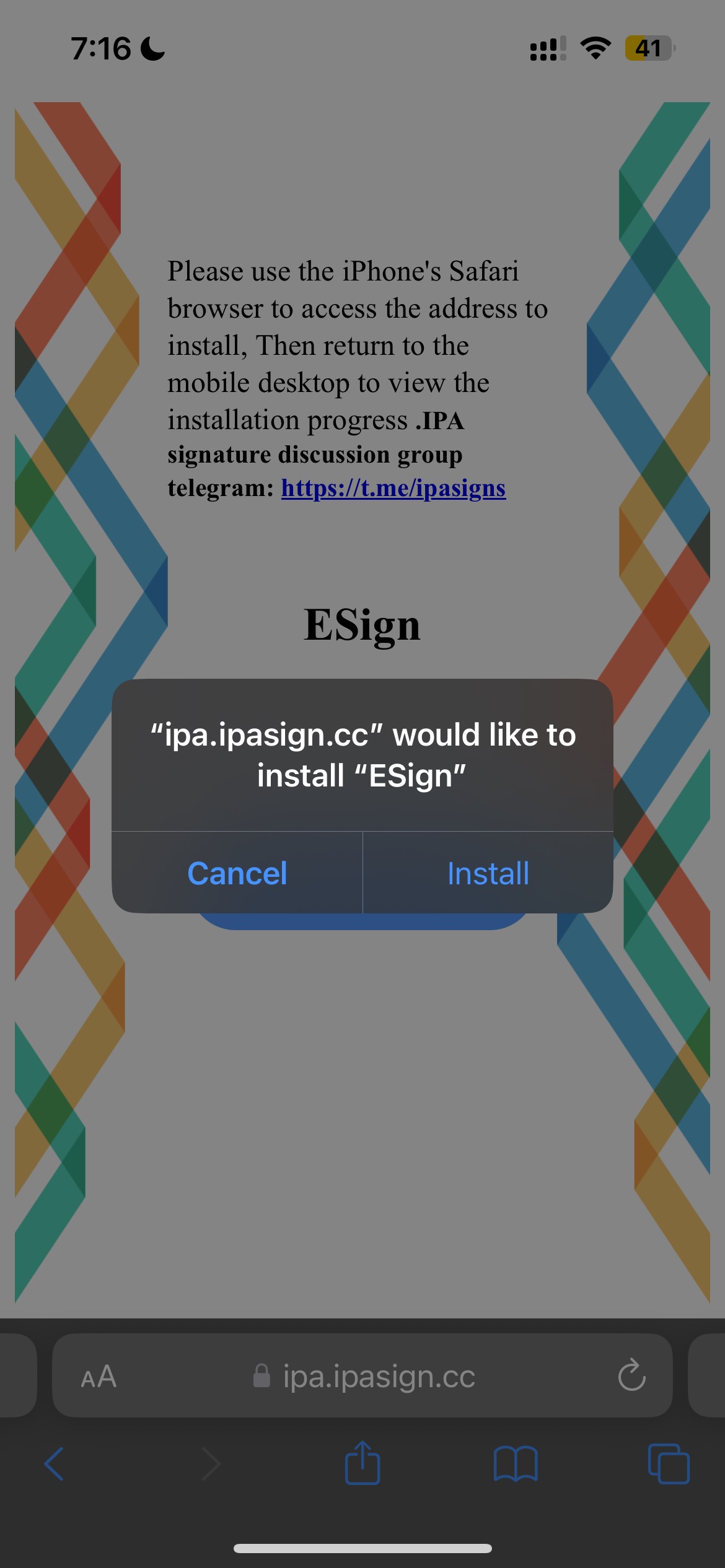
Using Kravasigner
Getting Started
When you open the kravasigner website, you will see this page:
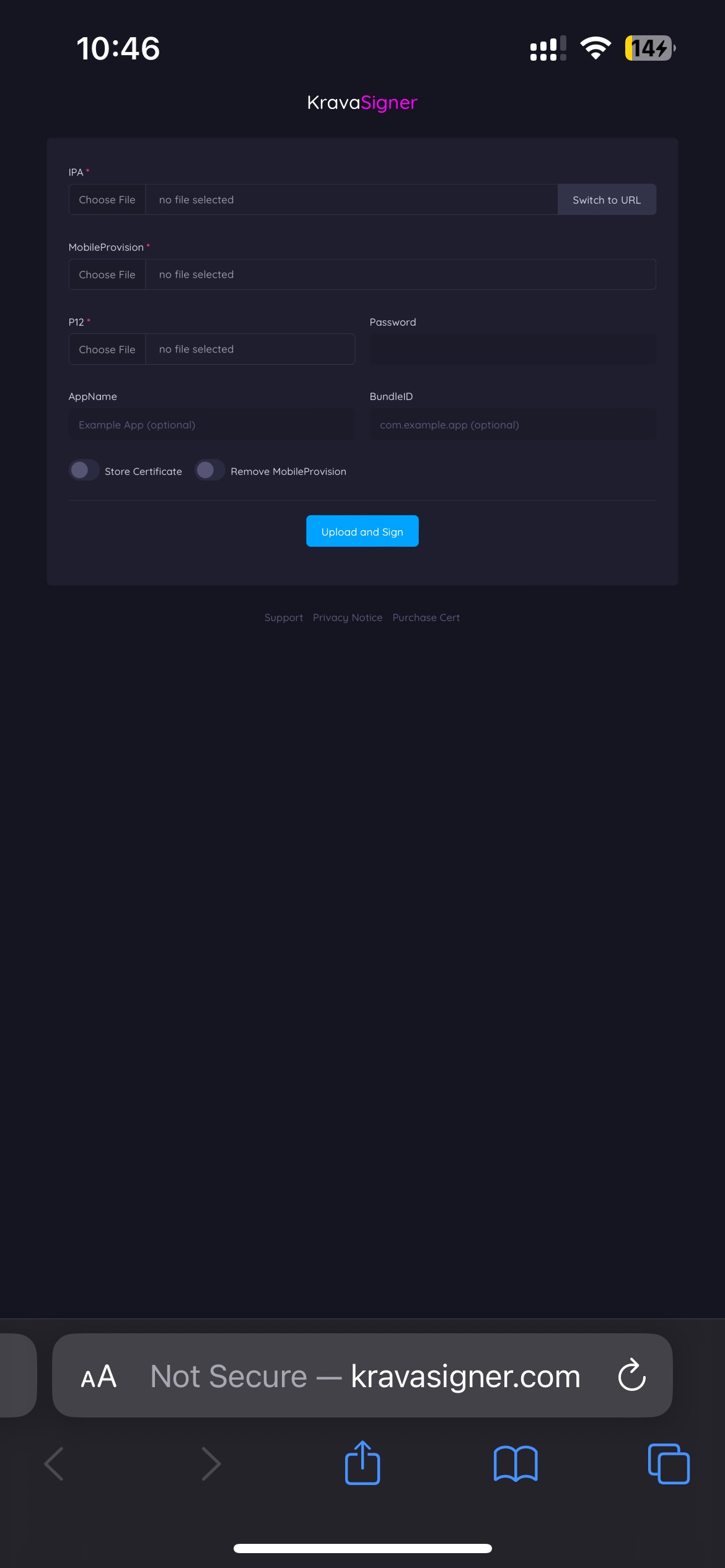
Signing Process
Import your files:
- IPA file (from files or URL)
- .p12 certificate
- .mobileprovision file
- Enter your certificate password
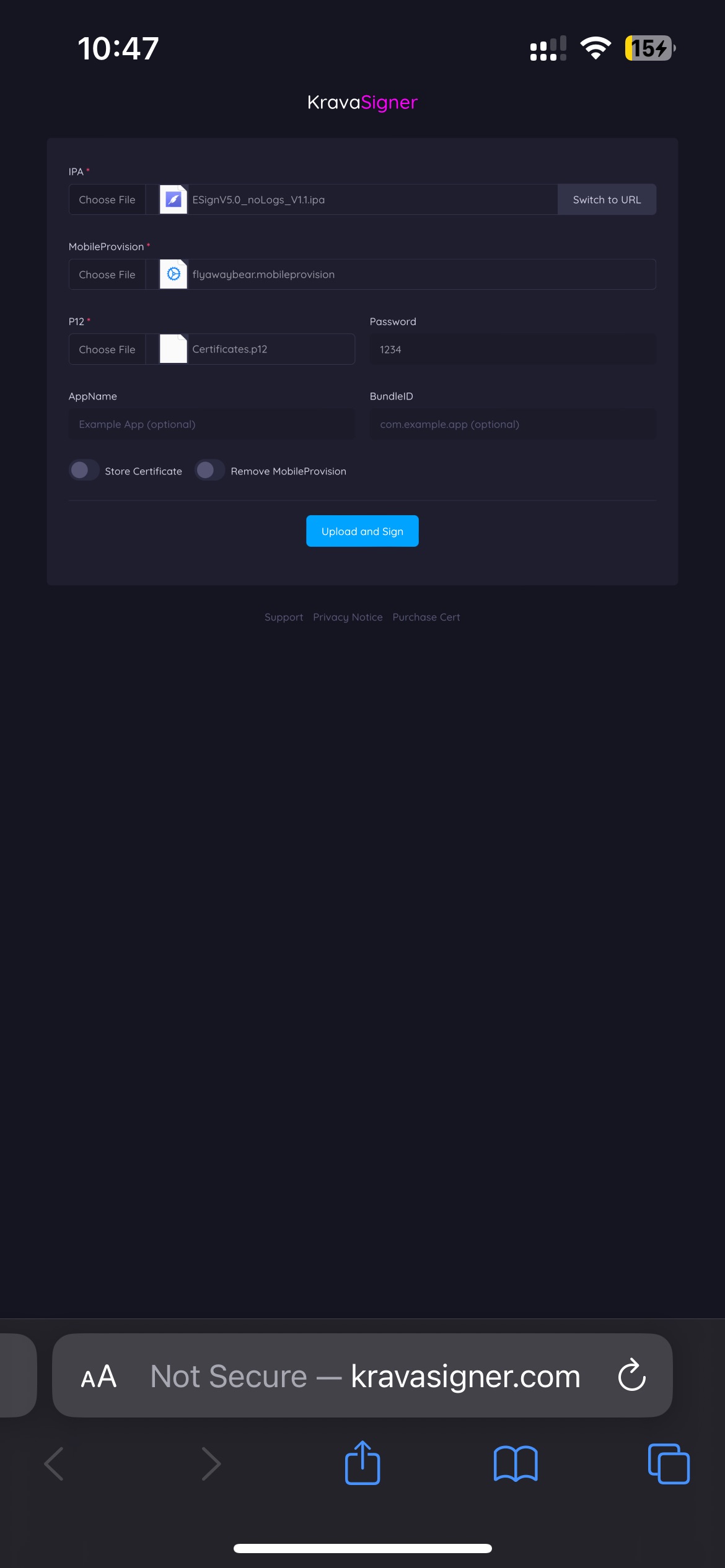
Click Upload And Sign
Wait for the upload to complete:
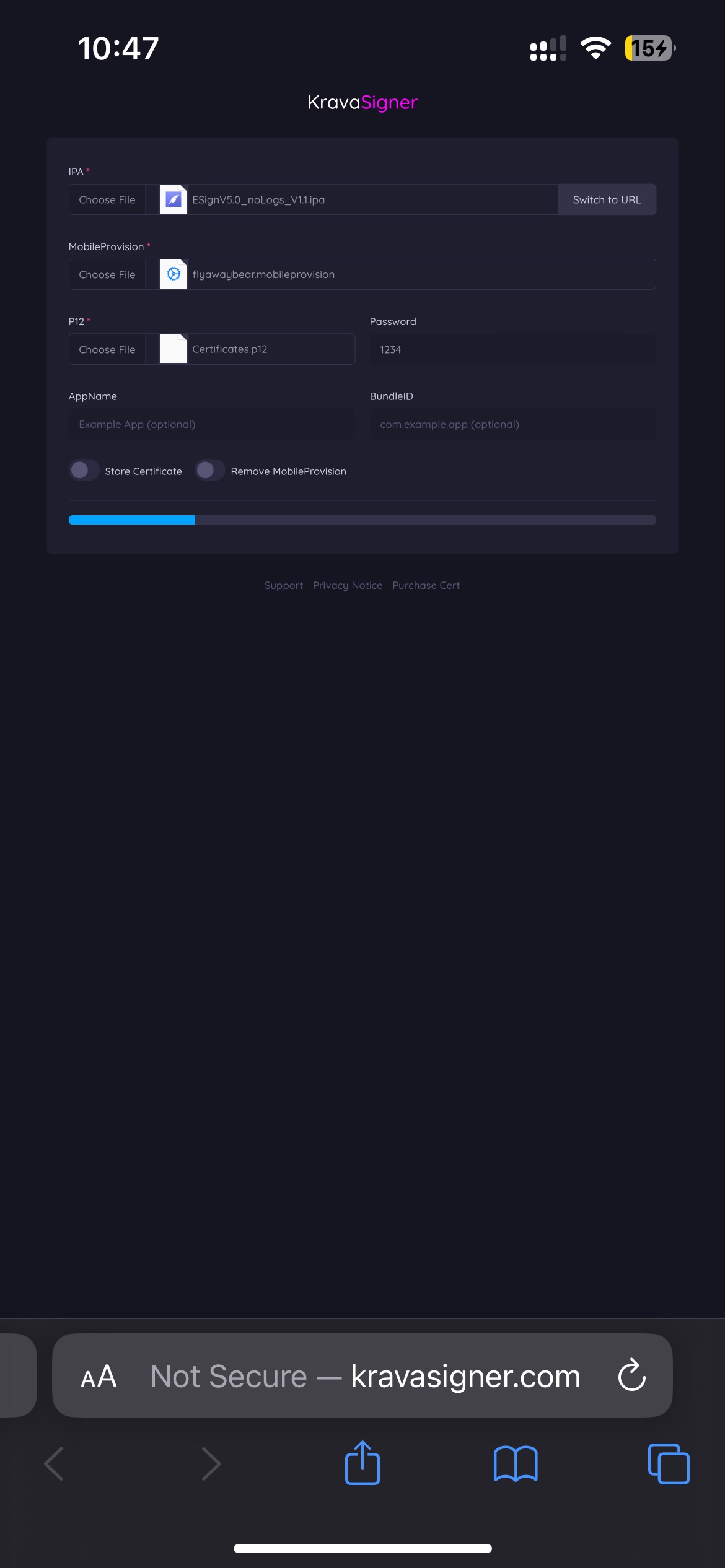
Click Sign IPA and wait for completion:
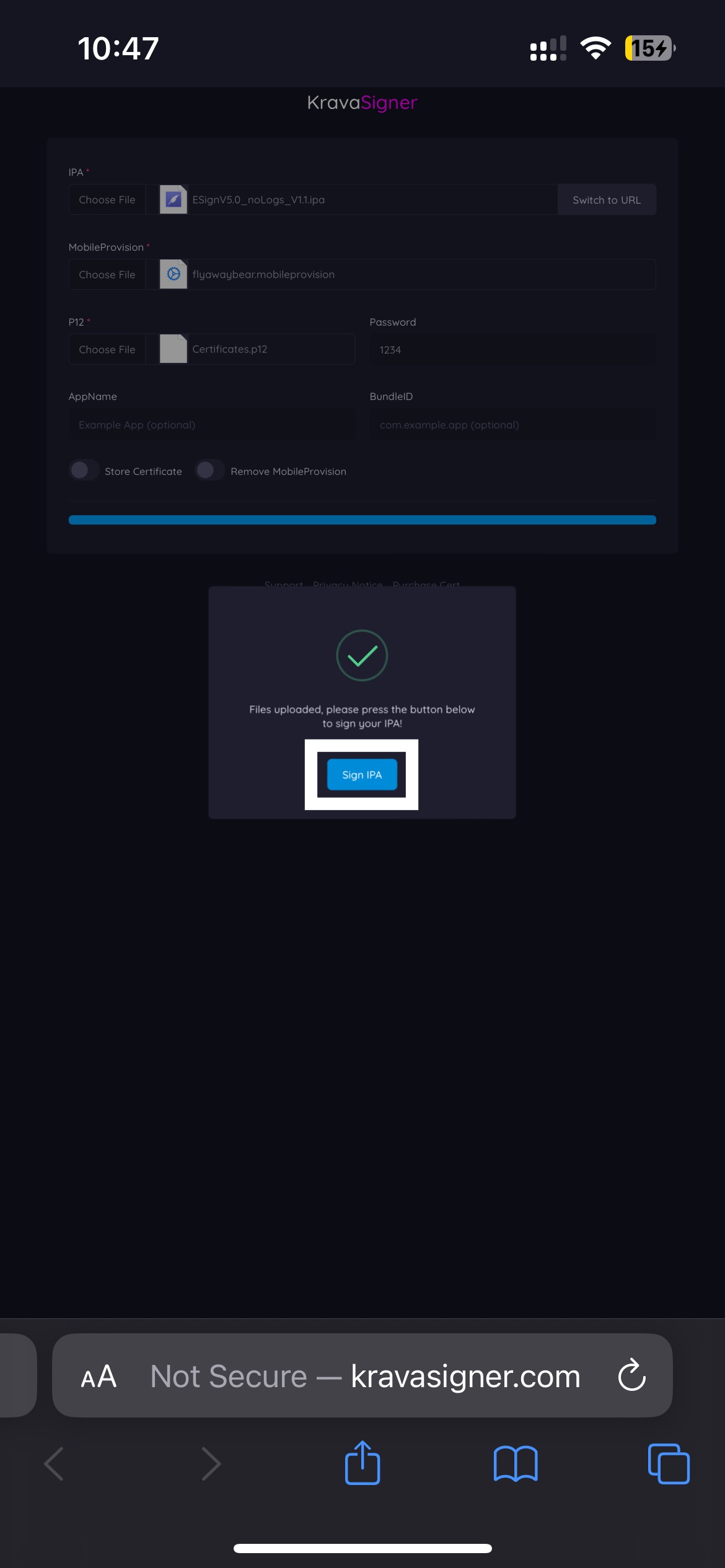
Installation Options
After signing, you'll have three options:
- Install IPA: Use this if you're on the device where you want to install the app
- DL IPA: Download the signed IPA for installation on a different device
- Copy URL: Useful for alternative installation methods, especially on iOS 17.7+